Services
Free WIFI



Guide for Mobile Users
Stay connected all day* when shopping at IPC Shopping Centre with FREE Wifi when you download our IPC App.
Guide for Mobile Users
Stay connected all day* when shopping at IPC Shopping Centre with FREE Wifi when you download our IPC App.
![]()
Step 1 :
On your device, select #WIFI@IPC from the list of available networks.
![]()
Step 2 :
In your mobile browser, select “Accept & Continue”.
![]()
Step 3 :
Tap “Open IPC App”.
![]()
Step 4 :
Voila! You’re connected!
Guide for Laptop/Tablet Users
Need to get work done? Connect to our mall Wifi and enjoy three hours of uninterrupted internet access*!
![]()
Step 1 :
On your device, select “#WIFI@IPC” from the list of available networks and connect.
![]()
Step 2 :
Once connected, a pop-up browser window will appear.
![]()
Step 3 :
Fill in the One Time Password (OTP) or fill in our simple form.
![]()
Step 4 :
Click “Submit” and you’re free to surf the internet!

Guide for Laptop/Tablet Users
Need to get work done? Connect to our mall Wifi and enjoy three hours of uninterrupted internet access*!

How to Generate your OTP (One Time Password)
How to Generate your OTP (One Time Password)
![]()
Step1 :
Open your IPC App.
![]()
Step2 :
Tap on the “Wifi” icon.
![]()
Step3 :
Tap “Generate OTP”*
![]()
Step4 :
Use your OTP to enjoy 3 hours of uninterrupted Wifi!





